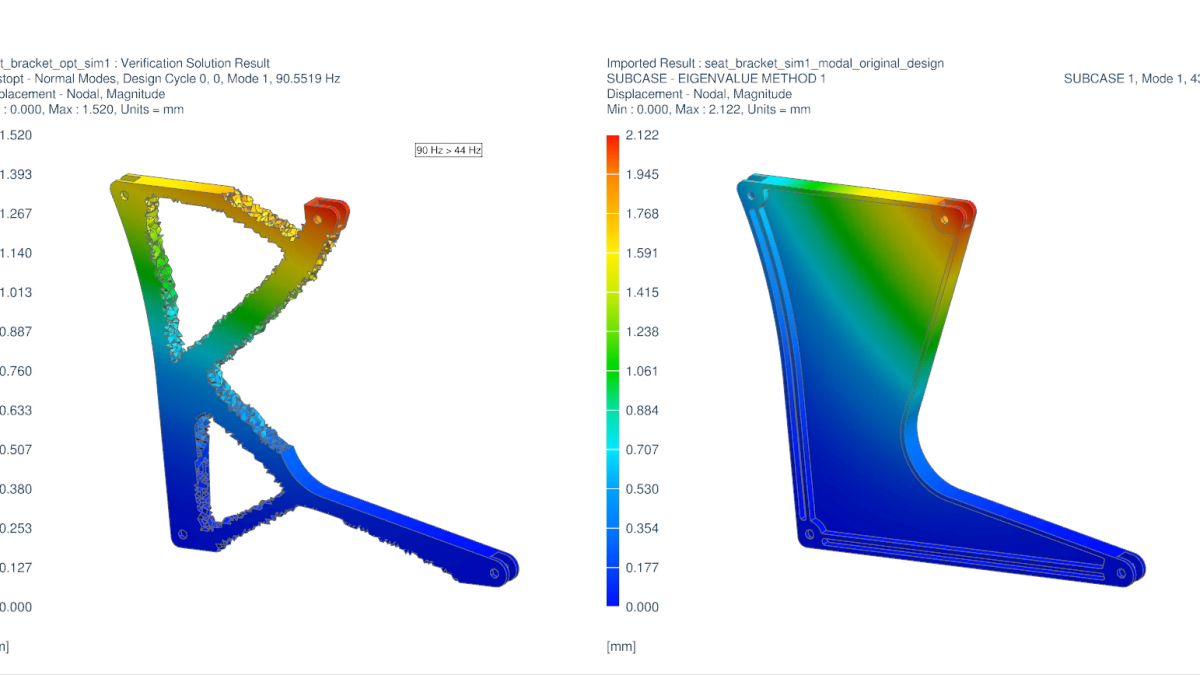
With Simcenter 12, there is now the ability to create a “Random” subcase thus removing the need to manually input the PSD and other required cards into the input file. This ultimately saves you time and improves workflow.
Tips and tricks before watching
– Have sufficient knowledge in NX
– Have an understanding in SOL 111 and NX Nastran or basic frequency response procedures
If this is your fist time following this tutorial, take your time to comprehend the workflow and how each step in the video is getting you closer to having a random analysis in NX 12. For those who have never done a frequency response analysis, try to study on general practices before practicing along with this video.
With a foundation of understanding for the subject matter, this procedure should be fairly simple to follow.
Comment below to share your thoughts or let us know if you have any questions.
For more videos like this, subscribe to our YouTube Channel.

