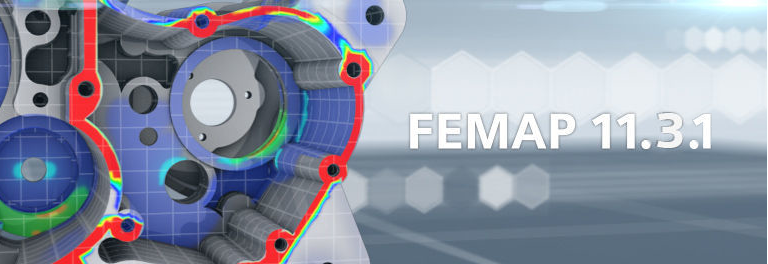
Femap 11.3.1 has been released. It is available for download from Siemens, or contact Saratech Support if you need help. We have been using 11.3.1 for a few weeks at Saratech and we highly recommend that you upgrade to this release. There are some new features highlighted below, plus some important corrections.
If you are still using 11.2.x or 11.1.x, there are some nice features in 11.3. Here are highlights of the new features on our YouTube channel. Femap 11.3.1 uses the same license as 11.3; but if you are still running an 11.2 license, you will need an update.
We’re here to help, if you have any questions on Femap, NX Nastran, Solid Edge or anything Siemens PLM related, email support@saratechinc.com, or call (949) 481-3267 x3.
Updates and Enhancements for 11.3.1
Connection Properties, Regions, and Connectors
- Added ability to display normal vectors on the faces of solid elements specified in Connection Regions.
Loads and Boundary Conditions
- Added “Element Pressure at Corners” as target for Model to Model output mapping.
- Added error message regarding mapping of unsupported element types for Line and Rigid elements. Data from these element types is ignored.
Meshing
- Improved the performance of the Subdivision mesher when meshing surfaces with a large number of holes. Quad meshing one sample surface with 90+ holes improved from 685 seconds to 12 seconds to complete the mesh.
Mesh Associativity
- Improved the Modify, Associativity, Automatic command to automatically associate nodes that are positioned on shared boundaries between solids to be associated with both solids. This eliminates cases that prevented some elements on one side or the other of a boundary between “unstitched” sheets (or solids if the “Check Solid Containment in Multiple Solids” option was off) from remaining unassociated because some of their nodes were not associated to the solid that contained the elements.
GUI – Dockable Panes
Data Surface Editor
- Added warning and question in Output Map Data Surface to not recalculate corner data when the Elemental Centroidal data has been edited by the user.
Interfaces – Nastran
- Added ability to read CELAS1 and set formulation rather than converting to CELAS2.
Interfaces – Geometry
- Added option to the CATIA V5 read dialog to optionally read the extended title information. Always reads if there was no automatic titles. If there was an automatic title, this can append the extended information.
- Improved reading of part titles when CATIA V5 files are imported. Now creates titles based on the embedded Part Number, Revision, Nomenclature, and Description information.
Output and Post-Processing
- Updated the Model, Output, Expand Complex command to allow specifying a range like [0 to 180 by 180] to get the final phase angle. Previously, because the default was [0 to 360 by 360] and we did not want to get the final 360 phase since it was equivalent to 0, the command stopped before the final phase. Now it still skips the final one if the final phase is greater than or equal to 360, but computes it if the final phase is less than 360. (PR 7709896)
- Added support to read displacements in basic coordinate system (Nastran data blocks BOUGV1 and BOPHIG) when importing or attaching to Nastran op2 files.
- Updated error message when Femap tries to read an ODB file that is from a version of ABAQUS which is newer than the latest version we support.
API
- Added GetFaceNodes2 method to the API Element object that adds an option to retrieve the face nodes in the order they are used for elemental corner pressures. GetFaceNodes retrieves nodes around an inward facing face normal for solid elements. GetFaceNodes2 does the same unless you follow the corner pressure convention which is around an outward facing normal.
- Added the GetGeomPropArray method to the API element object. It returns the individual PropertyID, MaterialID, Element Type and Topology, CG Location, and Length/Area/Volume when appropriate for a specified set of elements.
- Added freebody entities to feEntityVisibility, feEntitySetVisibility, and feEntityGetVisibility API calls.
- Added feGetElementFacesFromSet, which allows you to pass in a set object to limit the elements which will be considered when selecting element faces.
Corrections
Views
- Corrected issue which caused the current orientation to not be saved to/loaded from the View Library (view.esp) when using the View, Visibility or View, Create/Manage commands.
- Corrected issue in View, Rotate, Model command which caused the coordinate system selected with Rotate Around drop-down to be ignored when the XY Top, YZ Right, ZX Front, Bottom, Left, Back, Isometric, Dimetric, or Trimetric button was pressed, thus the resulting rotation was always in the Basic Rectangular Coordinate System.
- Corrected issue which caused the name of the group specified as the Label Group to appear in the View Legend instead of just the Group ID. This only occurred when Multiple Groups were being displayed in the view.
- Corrected issue which caused different behavior when holding down Ctrl+Shift at the same time and moving the mouse to dynamically manipulate the model in the graphics window when the Shift for Pan, Ctrl for Zoom option is enabled on the User Interface tab of File, Preferences. In previous versions, this holding down Shift+Ctrl would always pan the model instead of zooming. This behavior has been restored for 11.3.1.
- Corrected issue which caused constraint symbols to change from “Pins”, “Arrows”, or “Triangles” to the “default symbol” (single triangle) if the View, Visibility command was used to toggle Constraint Labels on/off (PR 7748429).
Performance Graphics
- Corrected issue which could cause the independent/dependent symbols on RBE2 and RBE3 elements to be “clipped” and not be displayed.
- Corrected issue which caused the independent/dependent symbols of Rigid elements to be reversed, unless Model Style was set to Free Face using the View, Select command.
- Corrected issue which could cause RSPLINE elements to not be displayed properly when the model was deformed.
- Corrected issue which could cause nodes to not be displayed when Model Style was set to Free Edge using the View, Select command.
- Corrected issue which caused line elements not to be “clipped” when using the Model Clipping Plane (i.e., they would remain visible even when they should have been removed from the display).
- Corrected issue which caused labels on enforced displacements defined as constraints which had values between 0.0 and -1.0 to be drawn incorrectly.
Graphics
- Corrected issue which caused all nodes to not be displayed if any individual solid, sheet solid, of general body is hidden via the Model Info tree, the View, Visibility command, or the Select Toolbar.
Connection Properties, Regions, and Connectors
- Corrected issue which caused normal vectors to be drawn incorrectly when Face 2 of linear or parabolic shell elements (3-noded and 6-noded triangle elements, 4-noded and 8-noded quadrilateral elements) are specified in Connection Regions.
GUI – General
- Corrected issue where an error about FEMAP not being registered as a COM server would incorrectly show up when opening FEMAP by double-clicking a .modfem file on Windows 8 and Windows 10 machines. (IR 7732060)
- Corrected issue when using File, Copy commands which could cause surfaces to “bleed through” elements and vice versa. Problem was due to software mode graphics having a 32 bit depth buffer, which is different than the 24-bit depth buffer used in hardware mode. Now, both hardware and software always use the equivalent of a 24-bit depth buffer.
- Corrected several issues when using Query Picking when Perspective is enabled and the view mode is set to “Roll-Thru” (View, Roll-Thru command). First, entities behind the viewer, which was not possible before “Roll-Thru”, would be included in the list of entities. Second, due to the perspective mapping anywhere between 20-50% of entities which should have been in the list of entities to select would not be available for selection.
GUI – Dockable Panes
Data Surface Editor
- Corrected issue which caused vector fields on output map Data Surface to be plotted as scalar values in the graphics window.
Meshing Toolbox – Geometry Editing Tool
- Corrected issue which caused a solid to not be remeshed properly with solid elements after the “Project Curve” operation was used to split a surface on the solid.
Interfaces – FEMAP Neutral
- Corrected issue in V11.3 Neutral Files. If Draw/Erase was not active in the model (nothing erased) when the file was written all model data was written to the file but the v11.3 neutral reader could not read past the “empty” Draw/Erase information causing other information like Results to be lost in the transfer. These fixes correct the issue with writing the file properly and also allow both the “incorrect” v11.3 files and the corrected v11.3.1 and beyond files to be read successfully.
Interfaces – Nastran
- Corrected issue in the Nastran translator that caused Pressure loads on Face 5 of Wedge elements and Face 6 of Brick elements to be improperly written to PLOAD4 loads if varying corner pressures were defined. The proper pressures were written, but were incorrectly applied to the wrong element corners.
Interfaces – ANSYS
- Corrected issue which caused material orientations for plate elements to not be written correctly.
- Corrected issue which caused some mass elements to be skipped when writing the ANSYS input file.
- Corrected issue which caused ESYS entries to be written with an ID of 0 instead of the correct ID for every other coordinate system.
Interfaces – ABAQUS
- Corrected issue which caused ODB Results Files which contained output created by the CSTRESSERI output variable to not attach properly (IR 7748825).
Interfaces – LS-DYNA
- Corrected issue which caused shell elements which have both an offset and a material orientation angle defined to be written out as *ELEMENT_SHELL_THICKNESS_OFFSET entry with the offset information on the line before the material angle, instead of on the line after the material angle (PR 7713960)
Meshing
- Corrected issue with Mesh, Connect, Unzip and Mesh, Connect, Closest Link commands where results for CBUSH elements created by specifying a Coordinate System ID would not be displayed in the correct orientation for Contour Arrow plots.
Loads and Boundary Conditions
- Corrected issue when expanding surface pressures to element face corners of solid elements. If the pressure varied across the element, the proper pressures were computed but in some cases were applied to the wrong face corners. This problem only occurred when using the “At Corners” option when defining the load.
- Corrected issue which caused constraint symbols to change from “Pins”, “Arrows”, or “Triangles” to the “default symbol” (single triangle) if the View, Visibility command was used to toggle Constraint Labels on/off (PR 7748429).
Aeroelasticity
- Corrected issue which caused “cone” shapes to not be displayed as part of Aero Splines. Also, corrected issue which could cause irregular labeling of Aero Splines.
- Corrected issue which caused ID Labels of Aero Bodies to not be displayed. The ID Labels for Aero Panels were displayed correctly.
Output and Post-Processing
- Corrected issue with contour arrow plots of bar and beam bending moments for NASTRAN results that would show plane 1 and plane 2 moments in the incorrect orientation. Also, added vector pairings for ABAQUS beams.
API
- Corrected issue which allowed you to enter IDs of Points as Stress Recovery Points (pval(46) through pval(49) on Property Object) which did not exist in the “outline” of a beam cross-section on the Property object. This can still be done, but the value of the first point in the outline will be used for any IDs which do not exist.
- Corrected issue which caused ComputeGeneralSection method on Property object to not calculate any section properties.

